
Can I batch cut pages of multiple PDF documents at the same time?
Question
Solution
of different PDF files with the same cut rule.
1. Start the program and click "File", choose "Batch Cut" and the "Batch Cut Mode" window will pop up;
2. Click "Add Files" or "Add Folder" to add PDF files to the list;
3. Select cut rule (Make sure you have exported cut rule) from your rule files or define cut rule instantly;
4. Start to batch cut by clicking "Cut And Save as" button.
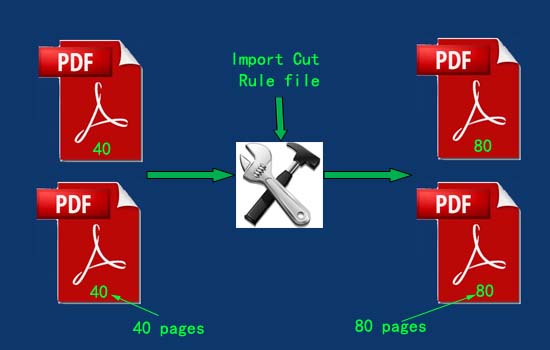 |
Related products
- A-PDF Split - Split any Acrobat PDF file into separate pdf files base on page, bookmark and more
- A-PDF Page Crop - crop or removes the white margins (space) of PDF pages
We always like improving our products based on your suggestions. Please send your feedback (or ask questions) to us in the contact page.
 Follow us
Follow us  Newsletter
Newsletter