
How to embed the flip book into a small window in my webpage?
Question
Solution
provides you with "Minime Style" that displays the flip book in a small area without showing toolbar. This is especially helpful when you want to embed the flip book into a small window in the existing webpage.
1. Launch the program and import PDF file;
2. Look up "Minime Style" setting in the left design setting panel;
3. Choose "Yes" to enable Minime Style;
4. Set width and height for the flash window (workable when width and height are less than the defined value);
5. To display the flip book in Minime Style in your webpage all the time, you can add a parameter to your URL like this: www.yourdomain.com/index.html?alwaysMinimeStyle=true.
You can make the flip book display in a small window, and you can enlarge it to full screen by a simple click on the window.
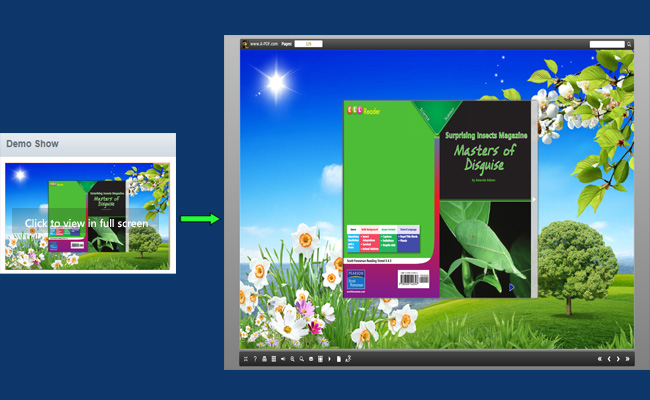 |
Related products
- A-PDF to Flipbook Pro - Convert PDF to 3D flash flip book with embedded multimedia
- A-PDF to Flipbook for Mac - Publish interactive page turning book on Mac OS
- A-PDF to Flipbook Pro for Mac - Embed video, flash, audio, images and links to the virtual flip book
We always like improving our products based on your suggestions. Please send your feedback (or ask questions) to us in the contact page.
 Follow us
Follow us  Newsletter
Newsletter