
How to find functionality settings quickly while customizing flip book?
Question
There are many configurable settings in the flip book software, how can I find the functionality setting I want easily?
Solution
Flip book makers such as A-PDF to Flipbook (free download here) and A-PDF to Flipbook Pro
(free download here) allow users to find the configurable setting amongst the various settings easily
and quickly with the "Search" function. And it is very easy to use.
1. Start the program and import PDF;
2. Above the left setting panel, you can see "Search" followed by an empty box; input keywords of setting that you want to find out. For example, if you want to change language for the flash flip book, then you can input "language" in the box, then you will see only "Language" settings in the setting panel;
3. Customize settings for the flip book and choose output type to publish flip book.
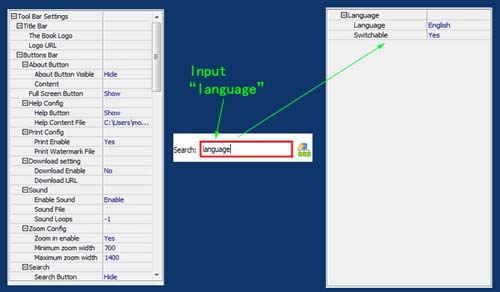 |
Related products
- A-PDF to Flipbook for Mac - Publish interactive page turning book on Mac OS
- A-PDF to Flipbook Pro for Mac - Embed video, flash, audio, images and links to the virtual flip book
We always like improving our products based on your suggestions. Please send your feedback (or ask questions) to us in the contact page.
 Follow us
Follow us  Newsletter
Newsletter