
Is it possible to capture data out of PDF files with rules saved for later use?
Question
What software is available for me to capture data out of PDF files with rules saved for later use?
Solution
Have you ever encountered such situation: you have emailed a PDF with blank forms to thousands of clients who then fill out the forms and email it back to you, and then you want to extract the data from the completed PDFs into a database, how could you go about this? Now, A-PDF will help you to solve this problem.
A-PDF Data Extractor (free download here) is a powerful and easy-to-use utility for extracting form data from PDF files, and then putting them into the format as XLS, CSV or XML. With flexible and customization extract process, you can capture your desired objects and data tables.
Install A-PDF Data Extractor, the tutorial below explains how easy to deal with extracting fix-formatted PDF form data and putting into spreadsheets:
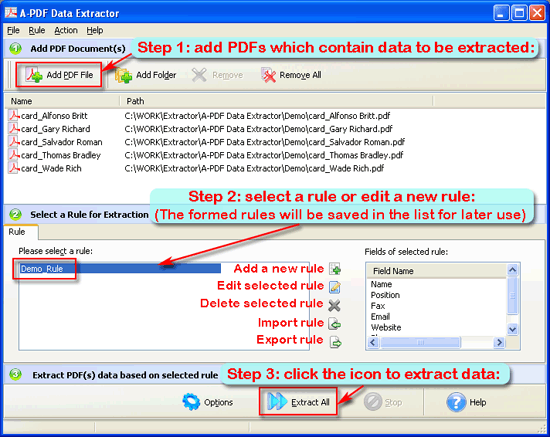 |
- Operate Pdfde.exe, the first step is to add fix formatted PDF files with form data: click "Add PDF File" or "Add Folder (Include sub folders)", or drag the files to the list directly;
- Select a Rule for Extraction: the rule for extracting form data can be existing, or click the icon for "Add a new rule", the formed rules will be saved in the rule list for later use, the edit panel is as follows:
- Click "Extract All" to extract data based on selected rule, then define output folder and format, select "Yes" in Message Box—Finish extracting, do you want to open the result file? Let's have a look at the new formed spreadsheet:
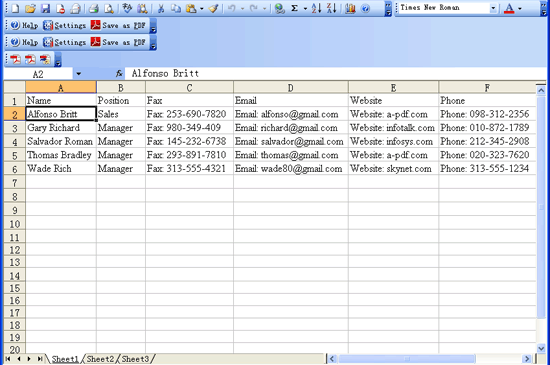
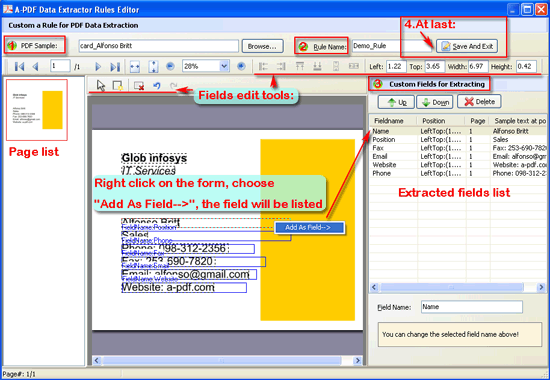 |
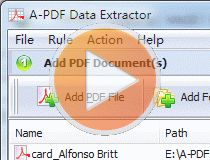 |
Related products
- A-PDF Number - Add/create page number in PDF pages
We always like improving our products based on your suggestions. Please send your feedback (or ask questions) to us in the contact page.
 Follow us
Follow us  Newsletter
Newsletter